the file and try again "
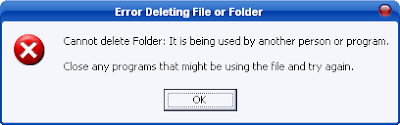
Now that is annoying ... when u know u r the only person who uses it and doesn't want it any more.
The small but brilliant software unlocker can help you and it doesn't cost a penny ... it is a freeware.
pretty neat all u have to do is to download the small software (191 kb) from
http://ccollomb.free.fr/unlocker/#download
and install it.
(direct download of file from http://ccollomb.free.fr/unlocker/unlocker1.8.5.exe
but it is better to visit the site may be a newer version is out )
How to delete the file / Folder
------------------------------------------
(These instructions can be found at the author's page )
1) Download and install Unlocker from http://ccollomb.free.fr/unlocker/#download
2) Once installed Right click the file or folder u want to delete.
3) From the menu that appears select Unlocker
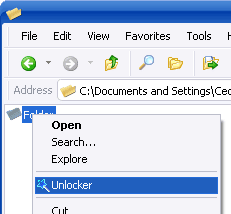
4) If it is locked you will get a window that list the softwares / processes that use the file .
select delete /rename /move from the drop down menu (default is No action) then select Unlock
or Unlock all. once done press Quit to exit the program..
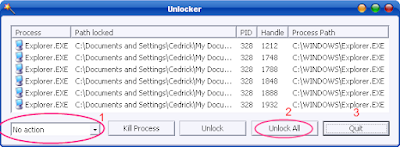
if the file is NOT locked u will get a window like this

select delete / rename / move from the drop down list and select ok
5) if it it successful u will get a small window like this select ok to close the window

This software is especially useful if u r trying to remove malware file..
Word of caution : PLEASE DO NOT DELETE SYSTEM FILES USING THIS AS IT MIGHT
CORRUPT UR SYSTEM AND RENDER IT USELESS. ONLY DELETE FILES THAT U R SURE
U DON'T WANT ANY MORE.