Monday, October 8, 2007
Shutdown commands in windows
--------------------------------------
Open command prompt (start >> run - type cmd press enter)
type
shutdown /s
shuts down the system
----------------------------------------
type
shutdown /r
shutdown and restart the sytem
----------------------------------------
type
shutdown -a
Aborts a system shutdown (very useful if u accidentally or for virus removal
purpose endtasked system critical processes like svchost.exe)
----------------------------------------
type
shutdown /s /f
shutdown the system and closes any running applications
(quick shutdown)
here is file when double clicked will shutdown windows (very fast)
http://www.mediafire.com/?d4znz2vmmgd
_______________________________________________________
Friday, October 5, 2007
ISDLL.DLL.VBS ... The worm that spreads thru ur pendrive
bad new for u..
Ur system is infected and the culprit is a file name ISDLL.DLL.VBS
This is a script file virus.
How did it get tinside ur system
-------------------------------------
Via ur pendrive / mobile
but who ran the script in the first place?
------------------------------------------
sadly the answer is U urself did it.
How it acts
----------------
There are a lot of worms today that spread using pendrives - one of the most famous one is
win32/ahkheap.a (famous bcoz it shows the user something is wrong as they cannot browse certain sites like orkut,youtube etc.. and prevents firefox from opening so users are aware of their system's problem.
This one spreads the same way when a pen drive is plugged into a infected system the virus
makes a copy of itself inside the pendive in the recycler folder as the file autorun.exe
(if u check the properties it has microsoft as the company name with arabic written or some boxes appear after microsoft [if arabic language pack is not installed] and the size is around 32kb or so).
How to remove it
-----------------------
step1: Bring up ur task manager by pressing these buttons together Ctrl + Shift + Esc .
or use process explorer from microsoft sysinternals
step 2: Now stop all instances of wscipt.exe from the process tab (right click on the image name wscript.exe and select stop process tree) make sure u have stopped all wscript.exe.
step2a: Now select folder options and make sure that u can see all hidden and protecte operating system files (detailed instructions available on this topic here
http://dennyphilip.blogspot.com/2007/08/show-hidden-files-and-folders.html)
if u cannot see ur folder options at all (where did the folder options go??) follow instructions in this page and come back to this page
http://dennyphilip.blogspot.com/2007/08/no-folder-options.html)
step 3: Once this is done open my computer and after it is open press these keys together Ctrl+F to bring the search pane up on ur "My computer".
now make sure u have checked hidden files,protected operating system files,search system files (all the three in arow should be checked).
step 4: search for isdll..dll.vbs or isdll*.* by typing any one of these in the search bar.
wait for all the results to appear and select the results by pressing Ctrl + A or cleck and drag a selection box around the results delete all instances of isdll.dll.vbs files by pressing shift +Del buttons together if u r unable to see any file redo step2a agian.
if are denied access to the file redo step2
even after doing it right if u cant see the files open file location by the right click menu on the file
then follow instructions given here.
http://dennyphilip.blogspot.com/2007/08/manualy-unhide-files.html
then search for autorun.exe inside the recycler folder in all removable media including ur pendrives and mobile delete it.
step4: Now go the search bar and search for autorun.inf in all ur harddisks(say c:,D:,E: etc)and ur pendive or any other devices connected to ur pc . delete the files in the root (i.e in c: the autorun .inf in C: [file path will be c:\autorun.exe]) delete the files in the root of all the files except in cd roms (in cd roms they help to launch a file say a set up file when u put a cd in the drive no harm there and the worm doesn't have cd writing capabilities at least yet).
now once u have deleted all these file delete any system restore points u have made earlier and create a new one( as the virus may have copies of itself stored in the system backup).
restart ur system and check if all u can open c: by double clicking the icon in my computer if it opens ur are good to go and u have cleaned ur system manually. Congrats. If not read this post again carefully and do exactlt as it is said i f u have questions.please post in the comments section below by clicking comments and a popup will open with space for writing ur comment.
Wednesday, October 3, 2007
Tuesday, October 2, 2007
safety instructions while plugging a pendrive or a mobile phone to ur pc.

Here are a few safety instructions that if followed can prevent malware (virus worm and trogan) infection...
- 1)Do not allow any autorun programs to run from ur pendrive/mobile unless u put it there in the first place. U can use tweakui from microsoft to deactivate the autorun function from all drives except the cd rom
- 2)Always use "Windows explorer" and NOT "My computer" to open pendrive/mobile. If u use my computer clicking the folders button will give u the side tree view in both case only access the pendrive/mobile from the tree DO NOT DOUBLE CLICK THE DRIVE ICON.
- or
- type the drive letter in the address bar and press enter to browse the pendrive/mobile
- 4)Always scan ur pendrive/mobile with ur antivirus before opening it, and make sure ur antivirus has the latest virus definitions and that it is uptodate.
- 5)use a registry protection software. (u can use spy bot search and destroy..with its teatimer option enabled... though u may be annoyed when it asks for every registry change made to be allowed... but it will save u a lot of tension as it would as ur permission before any virus could make a registry change... u can swith off when u are installling a new software else it might bug u more than u ever want to and force u to disable the teatimer/reg protection... which is a bad idea.)
- 6) if u find a file called autorun.inf in ur pendrive delete it unless u put it there on purpose. autorun.inf is NOT a virus it is a file that tells windows which program to open whenu double click a drive icon.. if find it open it using notepad.exe and try to locate which program is supposed to open find it, if found suspicious delete it (most of the case it can be deleted safely)
- 7) if u double click a folder and nothing happens right click on it and check whether it is an application if so u r most probably infected by now by the brontok virus. use the guide lines given in this blog to clean ur system.
Well these are certain guidelines if u guyz feel that there are more please let me know by posting a comment i will update this topic as soon as possible.
Friday, September 28, 2007
increase ur virtual memory in windows..
to fix ir right click on "my computer" select "properties" from the menu that appears.. select the "advanced" tab
from the dialog window.. u will see three buttons from that select
under the performance options select the "settings button"
Click on the image to enlarge the image press back button
on ur browser to come back to this page

a new window will open select "advanced" tab in that..
select the "change" button from the "virtual memory heading" ..

click "system managed size" after selecting each drive in the list do not forget to press the set button after each drive selection .. (this is for guyz who don't want to be bothered for those who want a precise control select the custom button then set ur value 1024 for each drive should keep it pretty neat and tidy and avoids unnecessary fragmentation problems)
finally press ok u will see a warning that says u will need to restart for the settings to take effect press ok and select restart once prompted for if it does not ask just restart ur sytem

the actual appaerence of the dialog boxes vary depending up on the operating s but the procedure still is basically the same look sharp u will find all these buttons and dialogs ...
Thursday, September 27, 2007
win32/ahkheap.a folder picture.
http://dennyphilip.blogspot.com/2007/08/orkut-youtube-bannedfirefox-banned-try.html
here is the culprit

here is a view of the infected folder .. rather the base of operations for the virus/worm...
click on the photo to enlarge

and here is the a bit described version of the same

---------------------------------------------------
posted as an update...
---------------------------------------------------
Wednesday, September 19, 2007
have a .exe file with the name of the folder inside the folde..

Well to say the bad news ur system is infected with the virus brontok (common name )
i'll keep this post simple..
just click these three links to download removal tools..
after downloading unzip them (store in the root directory like c:\ for easy access)then execute them in order given below
it is recommended to turn of system restore else the virus might get replaced from the windows back up or run eset's nod 32 antivirus with latest up dates (warning: removal of virus manually or antivirus might disable ur exes running klwk.com will fix it if that happens the rest of them wont run until that is fixed)
execution order..
[ if ur window opens the file in this window click the back button on ur browser to get back to this page]
1)klwk.com link: http://www.mediafire.com/?b3rg9ebhxtd
2)cav-0.91.exe link: http://www.mediafire.com/?d2jnlhmy0td
3)aimfix.exe link: http://www.mediafire.com/?8zzi12fjj2b
Note all these files should be run with administrator privileges so run them under an adminstrator account from xp in vista right click on the file and select run as administrator . For klwk.com u have to run command prompt with admin rights (click start >> programs >> accessories >> there right click on command prompt select run as administrator go to the location where it is stored then type klwk.com
command to use in dos mode(command prompt)
Only the blue are command the green are for ur information do not type the green text in
purple coloured text means u have to substitute according to ur need.
To go to the root of the drive (say c:)
cd\
eg: c:\documents and seting\user name\:>cd\
result: c:\>
To go to a folder
cd
here
result: c:\new folder\:>
To go to a folder inside that folder and so on..
C\new folder\:>\cd foldername
here
result: c:\new folder\new folder2:>
To go to a directory a level back
C\new folder\new folder\:>\cd..
like pressing the back arrow in ur "my computer".
eg:c:\new folder\newfolder2> cd..
result: c:\new folder\:>
To change the drive u are in
C:\> (drive letter):
eg: c:\>e:
result:e:\> here e: is to change ur drive to e drive type d: for d drive f: for f drive and so on
Restart ur computer and execute file until none of them show any traces
Friday, September 14, 2007
How to Manually unhide folders...
Well some virus / trogen hides the folders and create a copy of itself using the folders name (mean time it hides the actual folder) in an attempt to fool u to click it and activate the file and it will be copied to any removable media that u connect (pendrive,mobiles etc..)
------------------------------------------------------------------------------------------------
updated content
to in hide files in any folder or drive download this file (u.bat)
link:http://www.mediafire.com/?dm0wqnfm1pd
copy it to the folder where u want to unhide
it is good idea to copy it to ur pen drive and run it as soon as u plug it to view all files or when u feel something is wrong if u have some files that appear and disappear in a few seconds u r most
probably infected.
double click the file.. u r done or if u want to do it manually the steps are given below.
------------------------------------------------------------------------------------------------
To view the hidden files and folder (that the virus hid) doa s follows)
press the windows key on ur keyboard and the R key together

+

this will bring up the run dialog type cmd and press enter
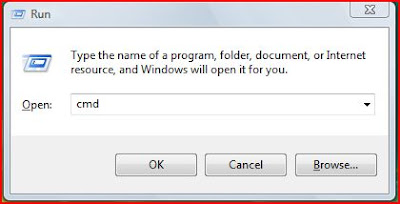 now the a black window with white letters (the default color scheme) will appear
now the a black window with white letters (the default color scheme) will appearnow browse to the location u want using a combination of the following commands by typing them in and pressing enter /return key using ur key board.
Only the blue are command the green are for ur information do not type the green text in
purple coloured text means u have to substitute according to ur need.
To go to the root of the drive (say c:)
cd\
eg: c:\documents and seting\user name\:>cd\
result: c:\>
To go to a folder
cd
here
result: c:\new folder\:>
To go to a folder inside that folder and so on..
C\new folder\:>\cd foldername
here
result: c:\new folder\new folder2:>
To go to a directory a level back
C\new folder\new folder\:>\cd..
like pressing the back arrow in ur "my computer".
eg:c:\new folder\newfolder2> cd..
result: c:\new folder\:>
To change the drive u are in
C:\> (drive letter):
eg: c:\>e:
result:e:\> here e: is to change ur drive to e drive type d: for d drive f: for f drive and so on
Now that u have reached the folder / drive to unhide a directory key in this command.
attrib -h
or
attrib -h *.* /S /D
if u are trying to view the heap41a directory created by Win32/AHKHeap.A worm
type
attrib -h heap41a /S /D
and yes there is space each between each switch used (eg /D, /S, -h)
attrib -h
Now u should be able to see the hidden folder unless the virus / worm is actively trying to hide the files the u have to remove the virus first
if u have any doubts just post it in the comments.
Saturday, August 18, 2007
No folder options...
this might not work for vista
press start > then select run
type regedit press enter.
if u cannot access ur registry please visit this page to remove registry restrictions
http://dennyphilip.blogspot.com/2007/08/virus-diabled-taskmanger-how-to-get-it.html
once u removed registry manger restrictions using the .vbs files u can continue.
now go to this location in windows registry using the left side explorer style tree view
step 1: Current user
==================
HKEY_CURRENT_USER\Software\Microsoft\Windows\CurrentVersion\Policies\Explorer
there find the DWORD value NoFolderOptions
right click on it and select modify set the value to 0
once u have set the DWORD value to zero
Find this location like before
step 2: Local Machine
===================
HKEY_LOCAL_MACHINE\Software\Microsoft\Windows\CurrentVersion\Policies\Explorer
there find the DWORD value NoFolderOptions
right click on it and select modify set the value to 0
once u have set the DWORD value to zero you are done try accessing ur folder options u should be able to access it else there is a virus or trogan active in ur system remove it using NOD32
available from www.eset.com
u can download a 15 day trial upgrade the virus database firstthen run a full system scan then re do the two steps again.
if needed restart the system once u have completed the two steps
Friday, August 17, 2007
manualy unhide files
go to the drive where u want to unhide files (commands are listed at the end of the post)
in the comand windows type attrib -h
command prompt commands
===================================================================
cd\ (changes the directory to root)
cd
eg cd windows )
attrib -h
attrib -s
del
if u are trying to remove a virus or u can't see any thing in ur drives try this
attrib -h -s *.* ( u will have to red it where ever applicable)
===================================================================
to un hide a folder do as said in this link :
http://dennyphilip.blogspot.com/2007/09/how-to-manually-unhide-folders.html
>click the view tab scroll down until u see the topic hidden files and folders tick or select the option show hidden files and folders (if u are searching for a virus select the option view protected operating system files select yes or ok)
press Apply then ok.
now the options should look like this.

=======================
I do not use mac os but thoght this might help
for this open the command line type as below
brandon$ defaults write com.apple.finder AppleShowAllFiles TRUE brandon$ killall Finder This should make those hidden files visible. Hope u found this useful
Monday, August 13, 2007
Multiple logins using yahoo messenger with out 3rd aprty softwares
==============================================================
1. Press Start > Run . Then type "regedit" press enter.
2. Navigate to HKEY_CURRENT_ USER > Software > yahoo > pager > Test
3. On the right side pane right-click and choose new dword value .
4. name it as Plural. (right click > rename).
5. Double click and type 1 (decimal value of 1. )
Now close registry then restart yahoo messenger .
U should be able to login using different yahoo ids at the same time.
Sunday, August 12, 2007
....HOTLINK DISABLED...not any more...


Don't worry i came across a solution for u.
---------------------------------------------------------------------------------------------------
First thing u need install firefox on ur computer.
To get fire fox go to this link
http://www.mozilla.com/en-US/firefox/
- once installed open firefox.
- in the address bar type " about:config " (without the quotes). .
- Now in the "FILTER:" box type "network.http.send" (without the quotes).
- Now select the entry "network.http.sendRefererHeader " right click and select Modify from the menu that appears.

- You will normally have a value 2 change it to 0 (zero not the alphabet).
. . change the value to zero as shown then press ok .
- Now go to those forums that block images saying hotlink disabled u will be able to see those pictures if u already have them open in a tab press the reload button or press
- Happy hunting post ur suggestions or doubts or new findings by pressing the reply button.
Friday, August 10, 2007
Max out ur Internet Broadband connection bandwidth..
this is for broad band connections. I didn’t try it on dial up but might work for dial up.
1.make sure your logged on as actually "Administrator". do not log on with any account that just has administrator privileges.
2. start - run - type gpedit.msc
3. expand the "local computer policy" branch
4. expand the "administrative templates" branch
5. expand the "network branch"
6. Highlight the "QoS Packet Scheduler" in left window
7. in right window double click the "limit reservable bandwidth" setting
8. on setting tab check the "enabled" item
9. where it says "Bandwidth limit %" change it to read 0
reboot if you want to but not necessary on some systems your all done. Effect is immediate on some systems. some need re-boot. I have one machine that needs to reboot first, the others didn't. Don't know why this is.
This is more of a "counter what XP does" thing. In other words, XP seems to want to reserve 20% of the bandwidth for its self. Even with QoS disabled, even when this item is disabled. So why not use it to your advantage. To demonstrate the problem with this on stand alone machines start up a big download from a server with an FTP client. Try to find a server that doesn't max out your bandwidth. In this case you want a slow to medium speed server to demonstrate this. Let it run for a couple of minutes to get stable. The start up another download from the same server with another instance of your FTP client. You will notice that the available bandwidth is now being fought over and one of the clients download will be very slow or both will slow down when they should both be using the available bandwidth. Using this "tweak" both clients will have a fair share of the bandwidth and will not fight over the bandwidth.
IP ADDRESS OF UR COMPUTER
IP address of your connection
Go to start > run type cmd
then type ipconfig
for more details type ipconfig /all switch for more info.
Rename recycle bin
How to Rename the Recycle Bin
To change the name of the Recycle Bin desktop icon, open Regedit (start > run > type regedit press enter)
and go to:
HKEY_CLASSES_ROOT/CLSID/{645FF040-5081-101B-9F08-00AA002F954E}
and change the name "Recycle Bin" to whatever you want (don't type any quotes).
Internet connection sharing..
NB: might not be able to share network connection with broadband providers that u connect using LAN.
Set up and Use Internet Connection Sharing
With Internet Connection Sharing (ICS) in Windows XP, you can connect one computer to the Internet, then share the Internet service with several computers on your home or small office network. The Network Setup Wizard in Windows XP Professional will automatically provide all of the network settings you need to share one Internet connection with all the computers in your network. Each computer can use programs such as Internet Explorer and Outlook Express as if they were directly connected to the Internet.
You should not use this feature in an existing network with Windows 2000 Server domain controllers, DNS servers, gateways, DHCP servers, or systems configured for static IP addresses.
Enabling ICS
The ICS host computer needs two network connections. The local area network connection, automatically created by installing a network adapter, connects to the computers on your home or small office network. The other connection, using a 56k modem, ISDN, DSL, or cable modem, connects the home or small office network to the Internet. You need to ensure that ICS is enabled on the connection that has the Internet connection. By doing this, the shared connection can connect your home or small office network to the Internet, and users outside your network are not at risk of receiving inappropriate addresses from your network.
When you enable ICS, the local area network connection to the home or small office network is given a new static IP address and configuration. Consequently, TCP/IP connections established between any home or small office computer and the ICS host computer at the time of enabling ICS are lost and need to be reestablished. For example, if Internet Explorer is connecting to a Web site when Internet Connection Sharing is enabled, refresh the browser to reestablish the connection. You must configure client machines on your home or small office network so TCP/IP on the local area connection obtains an IP address automatically. Home or small office network users must also configure Internet options for Internet Connection Sharing. To enable Internet Connection Sharing (ICS) Discovery and Control on Windows 98, Windows 98 Second Edition, and Windows Millennium Edition computers, run the Network Setup Wizard from the CD or floppy disk on these computers. For ICS Discovery and Control to work on Windows 98, Windows 98 Second Edition, and Windows Millennium Edition computers, Internet Explorer version 5.0 or later must be installed.
To enable Internet Connection Sharing on a network connection
You must be logged on to your computer with an owner account in order to complete this procedure.
Open Network Connections. (Click Start, click Control Panel, and then double–click Network Connections.)
Click the dial–up, local area network, PPPoE, or VPN connection you want to share, and then, under Network Tasks, click Change settings of this connection.
On the Advanced tab, select the Allow other network users to connect through this computer's Internet connection check box.
If you want this connection to dial automatically when another computer on your home or small office network attempts to access external resources, select the Establish a dial–up connection whenever a computer on my network attempts to access the Internet check box.
If you want other network users to enable or disable the shared Internet connection, select the Allow other network users to control or disable the shared Internet connection check box.
Under Internet Connection Sharing, in Home networking connection, select any adapter that connects the computer sharing its Internet connection to the other computers on your network. The Home networking connection is only present when two or more network adapters are installed on the computer.
To configure Internet options on your client computers for Internet Connection Sharing
Open Internet Explorer. Click Start, point to All Programs, and then click Internet Explorer.)
On the Tools menu, click Internet Options.
On the Connections tab, click Never dial a connection, and then click LAN Settings.
In Automatic configuration, clear the Automatically detect settings and Use automatic configuration script check boxes.
Thursday, August 9, 2007
Virus disabled taskmanger how to get it working..
get by the name of autorun.exe from removable media including ur phones and pendrives.
agent.aec installs a file called sounmix.exe in folder c:\windows\system32\ be carefull as deleting this file will take out registry entries for exe files from ur registry which means if u delete it no program would work in ur system after that so use a latest update of antivirus to remove it but i can give u a few scripts that will help u out with the message says
Resigistry editing has been disabled on ur computer
or
task manger has been disabled by administrator
just follow this link and u will get regedit_block_remove.vbs file double clicking it will deactivate or reactivate ur regedit
http://www.mediafire.com/?1mmumdwyyb4
if ur task manager is deactivated get this file task manager.vbs and double click it to reactivate or deactivate taskmanger
http://www.mediafire.com/?2xnxxivddxy
NB: just incase it opens in notepad right click the file select properties int the dialog box select change and in the list of programms select microsoft(r)windows based script host
then press ok. now double click those files to test the difference for
task manger:
click ctrl+shift+Esc buttons together if it's activated u get task manger or u get the above error message.
Regedit:
press start button then run in the box type regedit press enter or return key
like before either egedit will open or u will get the error message.
if u delete soundmix.exe manually (u will need unlocker to remove its usually) u can use this file to try and fix the exe handling by windows (not checked yet any ways best of luck it should work)
Unhookexec.inf from
http://www.mediafire.com/?9zu4hvgey11
right click the file and select install.
NB:The above hacks can be used to disable administrator restrictions sometimes imposed on pc. Use it to disable or enforce administrator control over pc. how u use it totally upto.
Disclaimer: what ever i put up in this blog are meant for educational purpose only the miss use of these files are not my responsibility.Some of the code were found from various resources and websites me or they cannot be held responsible for the use or miss use of these files.Thank you for understanding and co-operating.
Vande mataram by A.R.Rahman
 Yahan vahan saara jahan dekh liya
Yahan vahan saara jahan dekh liyaAb tak bhi tere jaisa koi nahin
Main assi nahin, sau din duniya ghooma hai
Naahi kaahe tere jaisa koi nahin
Main gaya jahan bhi, bas teri yaad thi
Jo mere saath thi mujhko tadpaati rulaati
Sab se pyaari teri soorat
Pyaar hai bas tera, pyaar hi
Maa tujhe salaam, maa tujhe salaam
Amma tujhe salaam
Vande maataram, vande maataram
Vande maataram, vande maataram
Vande maataram, vande maataram
Janam janam tera hoon deewana main
Jhoomoon naachoon gaaoon tere pyaar ka taraana
Main jeena nahin soch nahin duniya ki daulat nahin
Bas lootunga tere pyaar ka khazaana
Ek nazar jab teri hoti hai pyaar ki
Duniya tab to meri chamke damke maheke re
Tera chehra sooraj jaisa chaand si thand hai pyaar mein
Vande maataram, vande maataram
Vande maataram, vande maataram
Vande maataram, vande maataram
Tere paas hi main aa raha hoon
Apni baahein khol de
Zor se mujhko gale laga le
Mujhko phir voh pyaar de
Tu hi zindagi hai, tu hi meri mohabbat hai
Tere hi pairon mein jannat hai
Tu hi dil, tu jaan, amma
Maa tujhe salaam, maa tujhe salaam
Amma tujhe salaam, maa tujhe salaam
Vande maataram, vande maataram
Vande maataram, vande maataram
Vande maataram, vande maataram
Vande maataram, vande maataram
Friday, August 3, 2007
HELP !!
 ..........................................................................................................................................................................
..........................................................................................................................................................................Please post ur computer related problems here and we will try to find out a solution.
Let us join our hands to face the problems that we face...
Every one is free to reply ... ur suggestions might help some one in trouble....
U can post ur know how so that u may come back and refer back some time when u need the info the most and u just can't remember how to...
Mean time i will keep posting new tips and tricks and helps as and when it flashes my thought...
...........................................................................................................................................................................

Thursday, August 2, 2007
- Use ur Windows Mobile to browse internet on ur pc Via GPRS -
STEP1:- Install ur windows mobile as modem
---------------------------------------------------------------------------
- Remove ur smart phone from the usb port if alreay connected and have ur phone's driver cd ready in ur cd rom.
- Press ctrl + alt del to bring up the task manager.
- select the processes tab right click the process names wcescomm.exe and select end process tree
- wait for around 10 seconds so that the process finishes unloading,and ur active sync to be closed if not closed automatically close it ,then redo the procedure if required
- Now take ur smartphone (windows mobile) and open programs(or start) and then accessories select Modem Link select menu > activate.
- now connect ur phone to the pc.
- it will detect ur phone as as a new device under windows xp.
- now continue installing when asked for the driver select have disk the select the cd rom if the wizard doesn't detect the driver select the file USBMDM.inf and install ignoring the NOT DIGITALLY SIGNED warning. once this is done.
------------------------------------------------------------------
- go to control panel then to NETWORK CONNECTIONS.
- select Create a new connection from the left side of network connections window network tasks .
- click next in the wizard.
- select connect to the internet radio button click next.
- select setup my connection manually radio button click next.
- select connect using dial up modem radio button click next.
- Give ur "isp's name" or any name for that reason in the ISP box provided click next.
- Then type *99# in phone number filed.
- Fill in the user name , password and confirm password fields as per ur isp's specifications u normally get it from the isp web page. ( for airtel user in india all 3 fields are left blank.) click next.
- click finish.
-----------------------------------------------------------
- make sure the connection between ur phone and pc is active else just click menu > activate from ur phone.
- go to start > connect to > "your new connection name" (if u gave airtel selct it")
- press dial.
- if u r successful u will see a small popup on ur right bottom corner (usually) like this
- Now browse the net.one word of caution the speed might b slow depending on the network, i suggest using Fire fox as ur browser it is faster for me. it might vary from person to person or network to network.
- ;-)
Saturday, January 27, 2007
Orkut ,youtube-Banned,Firefox banned,--Try this-
===================
When trying to go to www.orkut .com the browser closes and u get a message like this
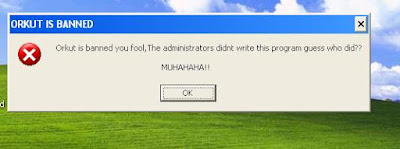 When trying to open Mozilla firefox u get a message like this..
When trying to open Mozilla firefox u get a message like this..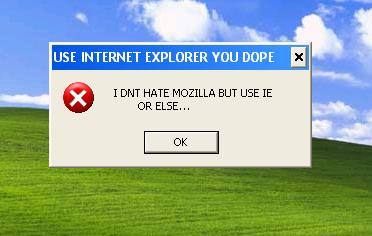 Or when u go to youtube.com u can see a similar message that says
Or when u go to youtube.com u can see a similar message that says"youtube is banned you fool`,The administrators didnt write this program guess who did?? MUHAHAHA!!"
Culprit:
================
A worm called Win32/AHKHeap.A
AKA w32.USBWorm
using a script file
HOW DID IT ENTER THE COMPUTER
==============================
Most probably via ur pendrive / mobile / memory card when it was plugged to ur
pc and u double clicked the drive icon in "my computer"
to avoid further infections of this type
follow the safety instructions in the link below
http://dennyphilip.blogspot.com/2007/10/safety-instructions-
when-plugging.html
Solution:
========================
press Ctrl+Shift+Esc keys together to bring up the taskmanager
right click on the process SVChost.exe (with system's user name). and select end process tree (Ignore the warning message).
[Note: there is an actual system process by the name svchost so if u r not sure which one to end please download process explorer from the link below (open procexp.exe right click on svchost select properties and look for a process that uses the directory heap41a)
http://download.sysinternals.com/Files/ProcessExplorer.zip (1.5 mb)
.....or.......
from my personal archive at this link
http://www.mediafire.com/?exntnndn9xi
to know more about the tool visit
http://www.microsoft.com/technet/sysinternals/ProcessesAndThreads
/ProcessExplorer.mspx
]
->update (4/10/2007)
This is the program we are searching for...

->update: (3/9/2007)
if u accidentally ended the sytem process svc host u will get this message
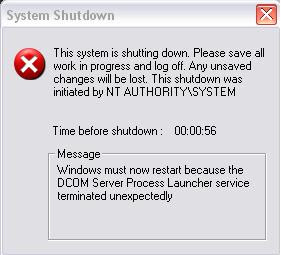
jsut open command propmpt by going to start > run
then type cmd and press enter
in the command prompt the black window type
shutdown –a
and the windows should disappear.
->update end.
Open ur folder options and make sure u can see all hidden and
protected operating system folders
(if u do not know how to do it please follow this link
http://dennyphilip.blogspot.com/2007/08/
show-hidden-files-and-folders.html
or press the image
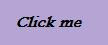
update: if u want to un hide a folder do as directed in this link
http://dennyphilip.blogspot.com/2007/09/
how-to-manually-unhide-folders.html
Now if u browse to ur c: (or which ever is the drive where the windows os is)
u should be able to see a folder called heap41a or (heap[some number] )
even if u cant dont worry just do this
open command prompt (press the windows key + R then type cmd press enter)
note:under vista click start button >programs >accessories >then right click on
commandprompt and select run as administrator.
Now in the command prompt (the black windows) type these commands (written in blue)
one by one (do not type those in black colour those are for ur information only).
- cd\ (This command takes u to the root of the directory )
- cd heap41a (This command takes u to the "heap41a" directory if it is a different directory for u change the command for example if it is heap69b the command should b like cd heap69b)
- attrib -h -s *.* (This command unhides the file and set the attribute to non sytem)
- del *.* (This command deletes all files inside the folder heap41a)
now close the command prompt after answering (if asked) whether
to delete all file in the folder as yes
to remove the registry entries open regedit by pressing start > cmd
then type regedit press enter.
in the registry editor go to
HKEY_LOCAL_MACHINE\SOFTWARE\Microsoft\Windows\CurrentVersion
\Explorer\Advanced\Folder\Hidden\SHOWALL
"CheckedValue" = "00000000"
Then right click and the checked value and enter value “1” and click ok.
And you also must delete this startup value:
HKEY_LOCAL_MACHINE\SOFTWARE\Microsoft\Windows\CurrentVersion
\policies\Explorer\Run
"winlogon"= "C:\heap41a\svchost.exe C:\heap41a\std.txt"
Restart ur system if necessary.
Hope u found this useful.
UPDATE:
___________________________________________
Anti virus able to detect the worm
ANTIVIR (USE THE LATEST UPDATES-THIS IS A FREE AND EFFECTIVE ANTI VIRUS)
ESET NOD32 (virus signature version 2288 and above)
AVAST (latest update)
Please let me know about the status of other anit virus
.. Thanx in advance.
___________________________________________





