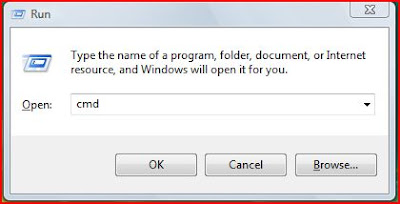When do u need this?
Well some virus / trogen hides the folders and create a copy of itself using the folders name (mean time it hides the actual folder) in an attempt to fool u to click it and activate the file and it will be copied to any removable media that u connect (pendrive,mobiles etc..)
------------------------------------------------------------------------------------------------
updated content
to in hide files in any folder or drive download this file
(u.bat)link:http://www.mediafire.com/?dm0wqnfm1pdcopy it to the folder where u want to unhide
it is good idea to copy it to ur pen drive and run it as soon as u plug it to view all files or when u feel something is wrong if u have some files that appear and disappear in a few seconds u r most
probably infected.
double click the file.. u r done or if u want to do it manually the steps are given below.
------------------------------------------------------------------------------------------------
To view the hidden files and folder (that the virus hid) doa s follows)
press the windows key on ur keyboard and the R key together
 +
+
this will bring up the run dialog type cmd and press enter
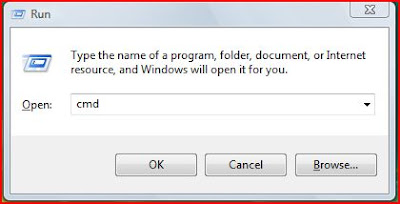
now the a black window with white letters (the default color scheme) will appear
now browse to the location u want using a combination of the following commands by typing them in and pressing enter /return key using ur key board.
Only the blue are command the green are for ur information do not type the green text in
purple coloured text means u have to substitute according to ur need.To go to the root of the drive (say c:)
cd\ eg: c:\documents and seting\user name\:>cd\result: c:\>To go to a folder
cd
here
eg:c:\> cd new folder
result: c:\new folder\:>
To go to a folder inside that folder and so on..
C\new folder\:>\cd foldername
here
eg:c:\new folder\> cd new folder2
result: c:\new folder\new folder2:>
To go to a directory a level back
C\new folder\new folder\:>\cd..
like pressing the back arrow in ur "my computer".
eg:c:\new folder\newfolder2> cd..
result: c:\new folder\:>
To change the drive u are in
C:\> (drive letter):
eg: c:\>e:
result:e:\> here e: is to change ur drive to e drive type d: for d drive f: for f drive and so on
Now that u have reached the folder / drive to unhide a directory key in this command.
attrib -h /S /D
or
attrib -h *.* /S /D
if u are trying to view the heap41a directory created by Win32/AHKHeap.A worm
type
attrib -h heap41a /S /D
and yes there is space each between each switch used (eg /D, /S, -h)
attrib -h /S /D
Now u should be able to see the hidden folder unless the virus / worm is actively trying to hide the files the u have to remove the virus first
if u have any doubts just post it in the comments.